
Laptop memory modules.
Have you ever bought a laptop and a month down the road felt it was outdated? In the world of technology, a high-tech device quickly becomes basic hardware in the blink of an eye.
Sometimes to keep yourself ahead of the crowd, you'll have to upgrade what you own instead of selling and buying a new one. Today we'll be venturing off a bit into laptop upgrades.
Why upgrade?

Upgrading is best suited for persons who have laptops that seem to be less than efficient by today standards. It's also the cheaper alternative to getting your machine back on the right track to glory.
What can I upgrade?
There is very little you can do but the little you do will do wonders for your laptop. Basically, there are only two things you can upgrade on a laptop: the hard-drive size and the amount of memory. Upgrading the amount of memory on a laptop will improve the overall performance significantly. Programmes will load and function faster, and more things can be done on screen without slowing down your laptop drastically. Improving the size of your hard drive will give you more space to store information.
Test Subject: Sony VAIO FS960P Notebook
Instead of rambling on about what you can do and should do to upgrade your, laptop, Tech Savvy will be choosing a specific specimen - the Sony VAIO FS960P Notebook. The reason for choosing this notebook is because of its two main weaknesses - inadequate hard-drive space and minimum memory. Let's take a quick look at this notebooks specifications.
Specifications
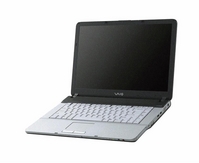
The Sony Vaio VGN-FS960 laptop computer.
Processor: Intel Pentium M Centrino 740 (1.73GHZ)
Hard Drive: 40GB 4200rpm Ultra ATA
Memory: 512MB (2048MB max) PC2-4200 DDR2 533Mhz
Optical drives: Dual-layer DVD/CD burner
Screen: 15.4" WXGA TFT with XBRITE (Resolution: 1280x800 pixels)
Speakers: Built-in stereo speakers
Networking: WLAN 802.11b/g, V90 modem, 10T/100TX Ethernet LAN
Ports/slots: Multimedia card reader, port replicator connector, USB2.0, FireWire/iLink, VGA out (monitor), Ethernet jack
This laptop has it all except for the two drawbacks I outlined earlier. If we corrected one of the major faults - the memory - we would have a decent laptop on our hands.
Helping the needy
I have compiled a step-by-step explanation of how to upgrade your memory on the Sony VAIO FS960P Notebook. This is to help persons struggling with this factory-stocked laptop and its memory issues.
What type of memory do I need?
The Sony Vaio uses PC2-4200 type memory.
What is the maximum amount of memory I can add?
The Sony Vaio can support up to 2GB of memory. For optimal performance, install the maximum amount of memory in each socket.
How much memory does my system have now?
Your system comes standard with 512MB of RAM. If you have upgraded your system, you may have a different amount.
What are banks and sockets?
A bank is a group of memory sockets. A socket is where a memory module is inserted. A bank can have one or more sockets. One or more of the sockets in your system is already filled with memory. When you upgrade your system, you can add memory to one of the open sockets and/or remove memory from a filled socket and replace it with a higher-capacity memory module.
How many banks and sockets does my Sony have?
Your Sony Vaio VGN-FS960p has two banks of one socket each for a total of two memory sockets.
Is there anything else I should consider prior to upgrading my Sony Vaio memory?
We recommend you upgrade your computer to the latest BIOS revision, prior to upgrading your memory.
Closing Thoughts
These memory upgrades we did with the Sony VAIO are not specific to this laptop. There are other laptops out there that need a vital memory boost which will make them feel like new machines. So take the risk and find out how to improve your notebook today.
The products mentioned in this article were provided courtesy of Royale Computers and Accessories; telephone#: 906-1067, 906-1068, and 754-5048. Email feedback to saturdaylife@gleanerjm.com.